Google Analytics 4 is the latest version of Google’s popular web analytics tool. It offers powerful new features and insights that can help you make better data-driven marketing decisions. If you’re new to Google Analytics 4, setting it up can be a little overwhelming. But don’t worry, with the right guidance, it’s actually pretty easy to get started. In this blog, we’ll go over the steps you need to follow to set up and use Google Analytics 4 for better data-driven marketing decisions.
Step 1: Create a Google Analytics 4 Property
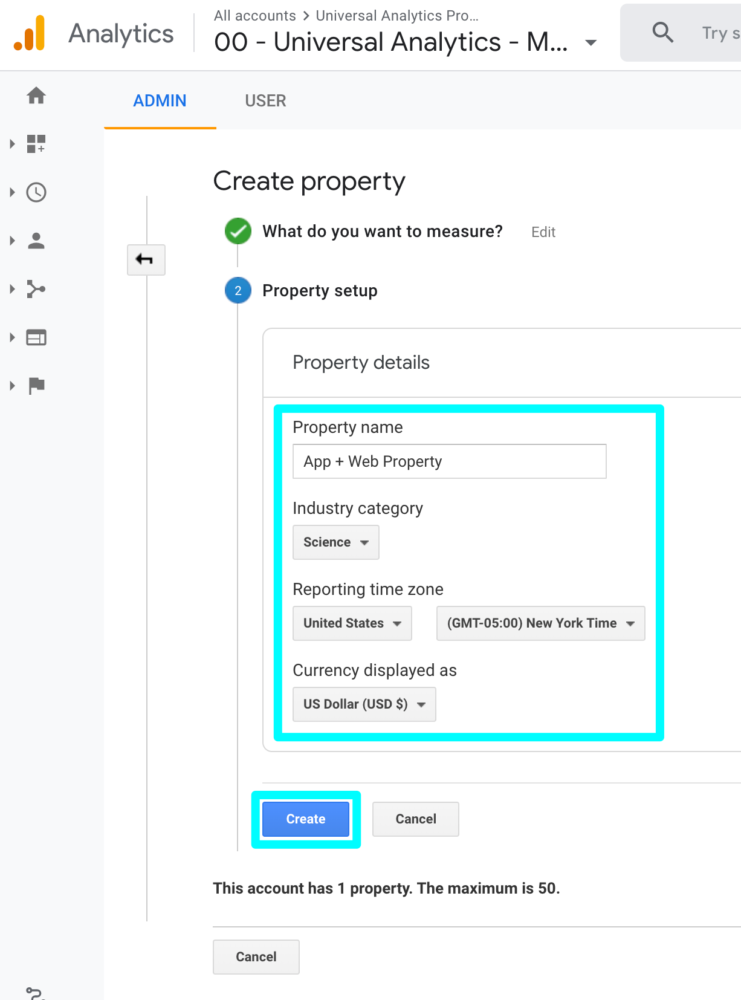
The first step in setting up Google Analytics 4 is to create a new property. To do this, go to the Google Analytics website and sign in with your Google account. Once you’re logged in, click on the “Admin” button in the bottom left corner of the screen. From there, click on “Create Property” and follow the prompts to set up your new property.
Step 2: Install the Google Analytics 4 Tracking Code
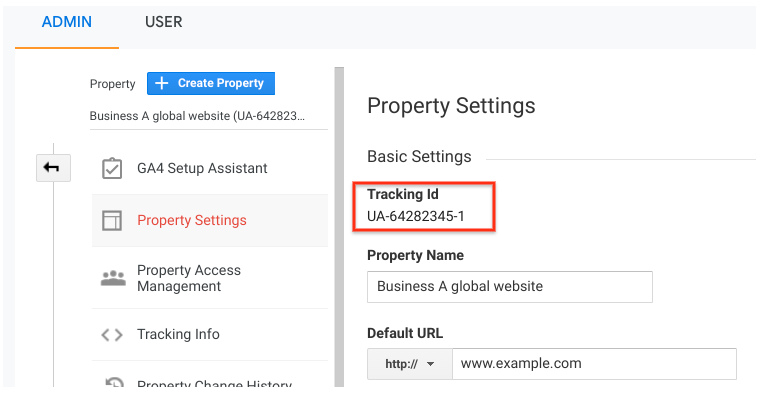
After you’ve created your new property, you’ll need to install the Google Analytics 4 tracking code on your website. This code will collect data about your website visitors and send it back to Google Analytics. To install the tracking code, you’ll need to add it to the header section of your website. If you’re not sure how to do this, you may want to hire a digital marketing agency like us to help you with the installation.
Step 3: Set Up Data Streams
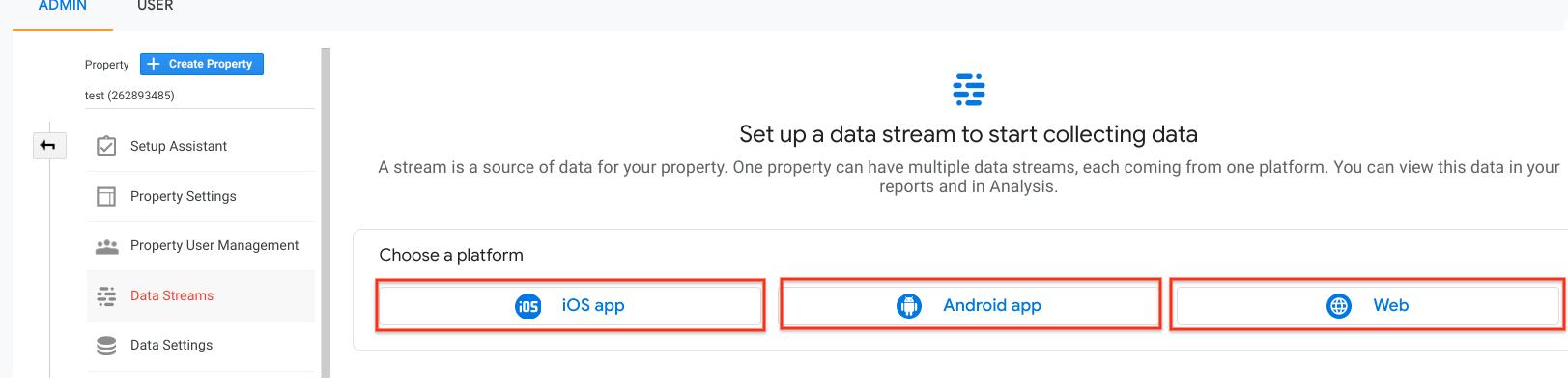
Once you’ve installed the tracking code, you’ll need to set up data streams for your website and any other apps you want to track. Data streams are how Google Analytics 4 collects data about your website and app usage. To set up a data stream, go to your Google Analytics property and click on the “Data Streams” tab. From there, click on “Add Stream” and follow the prompts to set up your new data stream.
Step 4: Analyse Your Data
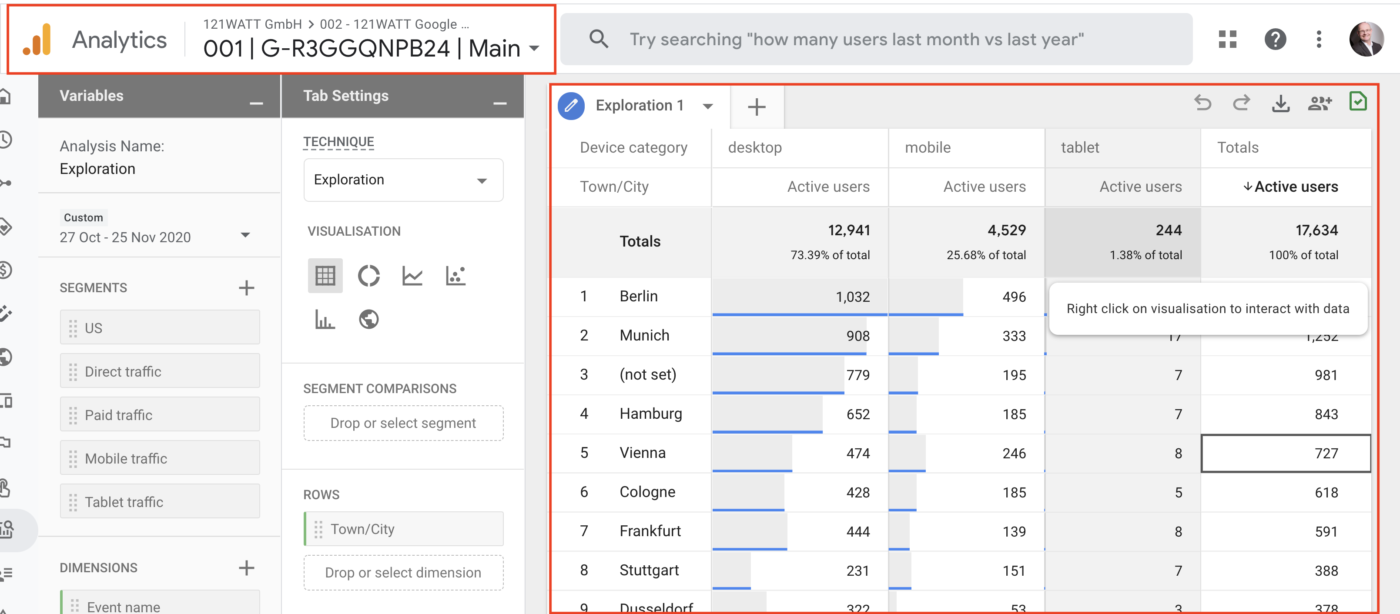
Now that you’ve set up your Google Analytics 4 property and tracking code, and set up your data streams, you’re ready to start analysing your data. Google Analytics 4 offers a wide range of reports and insights that can help you make better data-driven marketing decisions. For example, you can use the Audience report to learn more about your website visitors, including their demographics, interests, and behavior on your website. You can also use the Acquisition report to see where your website traffic is coming from and which marketing channels are driving the most conversions.
In conclusion, setting up and using Google Analytics 4 is an essential step for any business looking to make data-driven marketing decisions. By following the steps outlined above and hiring a digital marketing agency like Digital Marketing AOK to help you with the installation, you’ll be well on your way to unlocking the full power of Google Analytics 4.
Sources:
Google Analytics Help Center: Set up and install GA4
HubSpot: How to Use Google Analytics 4: A Complete Guide
Forbes: How to Set Up Google Analytics 4 for Better Marketing Insights






